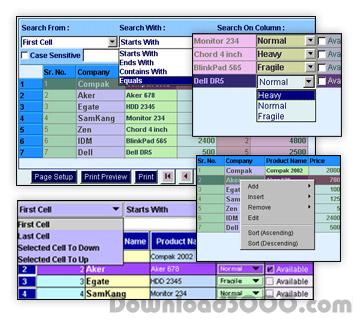ElegantJ Tables also supports advanced formatting features and are equipped with easy information navigation and handling functionalities. A cell of ElegantJ Tables can be edited as textbox, textarea, checkbox, combobox, button, icon or boolean with maximum flexibility. The right-click menu provides all functionalities with just mouse click.
Publisher description
The ready-to-use reliable ElegantJ Tables beans has all you had ever desired a table to have – from a 4x10 row-column table to a table to represent database to a spreadsheet solution. The two components of ElegantJ Tables - AWT Table and JFC Table – both can handle any volume of data to suit all your requirements. ElegantJ Tables also supports advanced formatting features and are equipped with easy information navigation and handling functionalities. A cell of ElegantJ Tables can be edited as textbox, textarea, checkbox, combobox, button, icon or boolean with maximum flexibility. The right-click menu provides all functionalities with just mouse click. ElegantJ Tables JavaBean™ features can be summarized as: Ø Suitable for small as well as large table needs Ø AWT and JFC components Ø Insert, Edit and Delete row functionality Ø Editable controls at row, column and table level Ø Highly flexible and configurable Ø In-built page setup and printing features Ø Ready-to-use search panel, sort and right-click menu
Related Programs

Gain total control on data management

Table 2.03
Simple and convenient database

PL Table 4.50
The electronic periodic table of elements

Shultc table 04 7.08.02
Wide eyes develop speed reading

Extract tables from web pages.